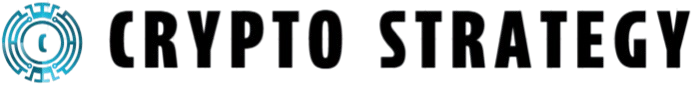![Top 5 Trusted Platforms to Buy Crypto with Visa or Mastercard [Beginner’s Guide 2025]](https://www.blockchain-partners.com/wp-content/uploads/Top-5-Trusted-Platforms-to-Buy-Crypto-with-Visa-or-Mastercard-Beginners-Guide-2025.jpg)
Top 5 Trusted Platforms to Buy Crypto with Visa or Mastercard [Beginner’s Guide 2025]
Buying crypto with a Visa or Mastercard is fast and convenient—but it can get tricky. Many beginners assume “card = instant buy everywhere,” but that’s not the full picture. You can use credit or debit cards on several trusted platforms, but you’ll face extra fees, identity checks, and geographic restrictions. Some banks even block crypto purchases or treat them as cash advances (which adds surprise costs).
Think of it like an express lane at a toll booth: you pay extra to skip the slow route, but only certain vehicles (cards) are allowed, and there may be hidden surcharges.
In this guide, we’ll show you five trusted platforms that accept Visa/Mastercard, walk you through a real example, and point out where to watch out. By the end, you’ll know not just which platforms to trust, but how to use them safely and smartly.
Why Buying Crypto with Visa/Mastercard Isn’t Always Straightforward
Even though using a card seems easy, hidden pitfalls often turn it into a maze.
How Card Payments Work (credit vs debit, cash advance risk)
A debit card draws money you already own. A credit card borrows from your credit line. Many card issuers treat crypto purchases as cash advances—meaning higher interest, no grace period, and extra fees.
So if you buy $100 of crypto, your card company might charge a 3–5% cash advance fee, plus high interest from day one.
On-ramp Widgets vs Full Exchanges: What’s the difference?
On-ramp widgets are like simple “buy crypto here” tools embedded into apps or wallets. They let you convert fiat to crypto quickly.
A full exchange is a broader platform where you trade many assets, manage order books, and withdraw. On-ramps simplify just the “fiat → crypto” step, while exchanges manage everything else.
Why Some Platforms Block Credit Card Buys (fraud & chargeback risk)
Credit cards allow chargebacks (customers reverse a payment). Crypto is irreversible. This mismatch is risky for providers.
Fraudsters could buy crypto with a stolen card, then chargeback after withdrawal. To avoid that, many platforms simply disable or restrict credit card usage.
Knowing these mechanics helps you pick wisely—and avoid nasty surprises when you click “Buy.”
What to Look for in a Trusted Platform (Checklist for Beginners)
You want a platform that acts more like a safe vault than a speeding train. Below are five key checks you should do before trusting any service with your card and crypto.
Security & Licensing / Regulatory Compliance
Look for exchanges that hold licenses or registration in regulated jurisdictions. They should follow KYC (Know Your Customer) and AML (anti–money laundering) rules. Platforms with regulatory oversight tend to be more accountable.
Fee Structure: Commission + Spread + Hidden Margin
Don’t focus only on the listed “commission fee.” Platforms also set a spread (difference between buy/sell price) or a hidden markup. Always compare how much crypto you actually get after all charges.
Card Support (Visa, Mastercard, 3D Secure)
Check that the platform supports both Visa and Mastercard, and enforces 3D Secure (an extra authentication step). If your bank doesn’t support crypto purchases, even a “card-friendly” platform won’t work for you.
Regional / Country Restrictions
Some platforms block card purchases in certain countries. Even within the EU, rules may differ. Check whether your country is allowed before committing.
Withdrawal Flexibility & Custody
A platform may let you buy crypto, but can you withdraw it to your personal wallet? Some platforms hold custody (they keep control over your keys). Others use third-party custodians. On-exchange custody carries extra risk.
If a platform fails even one of these checks, consider skipping it. The goal is a smooth, secure experience—not surprises.
Top 5 Platforms to Buy Crypto with Visa/Mastercard
Here are five widely used platforms that accept Visa/Mastercard (or credit/debit cards). Each mini-review highlights how they work, costs, limits, and trade-offs.
1. Binance (via built-in card or Simplex)
How it works step-by-step
- Sign up and complete KYC (identity check) on Binance.
- Go to “Buy Crypto” → Select card / credit/debit.
- Enter amount, card details, confirm via 3D Secure.
- Crypto is credited to your Binance wallet.
Supported countries / limits
Binance supports card purchases in many but not all regions. Limits depend on your verification level. Card purchase support is region-sensitive.
Fees & spreads example
Binance may charge ~1.8%–2.5% card fees (varies by region and card provider) + a small spread.
Pros / cons / use cases
Pros: fast, many coin options, integrated with full trading platform.
Cons: card purchases may be blocked by some banks; hidden spread.
Great for users who want card convenience plus full trading features.
2. Coinbase
How it works
You link your card to your Coinbase account, then choose “Buy / Spend” and pay via card.
Supported / limits
Supports 3D Secure cards in many countries. Card limits vary by region and verification.
Fees & spreads example
Coinbase does not charge a direct transaction fee for its Coinbase Card spend, but applies a spread on buy/sell.
In standard use (credit card buy via exchange), it charges ~3.99% for card transactions.
Pros / cons / use cases
Pros: brand trust, easy UI, frequent regulatory compliance.
Cons: relatively high cost; card buy may be restricted in some regions.
Best for beginners who value trust and support.
3. Crypto.com
How it works
You add a card in the Crypto.com app, choose “Buy Crypto,” select coin, pay with card.
Supported / limits
Works in many jurisdictions, though some cards may be rejected. Some users report needing to get bank approval.
Fees & spreads example
Crypto.com uses card gateway fees + spread markup. Precise numbers vary by country.
Pros / cons / use cases
Pros: integrated mobile app, rewards programs, wide coin support.
Cons: card rejections are common; cost may be higher than bank transfer.
Ideal for users who want all-in-one app convenience.
4. eToro
How it works
Deposit via card → it goes through a payment processor (e.g. Simplex) → you get crypto in eToro wallet.
Supported / limits
Supports Visa, Mastercard, Maestro in many countries.
Fees & spreads example
eToro typically charges a ~1% trading fee (spread) on crypto buys.
Pros / cons / use cases
Pros: lower spread, regulated platform, integrates with social / copy trading.
Cons: your crypto stays in eToro’s custody initially; withdrawal constraints.
Good for users who want low friction and additional trading tools.
4. MoonPay / Changelly (gateway / widget style)
How it works
These act as fiat-to-crypto gateways. You pick crypto and amount; they quote you a price. You pay with card; crypto is delivered to your wallet or exchange address.
Supported / limits
MoonPay works in 150+ countries.
Changelly supports many countries except some (e.g. U.S. constraints) per reviews.
Fees & spreads example
MoonPay fees: ~4.5% for Visa cards.
Changelly charges service fees on top of spread.
Pros / cons / use cases
Pros: very simple, no full exchange registration needed.
Cons: fees are higher; limits lower; often heavy KYC.
Use case: small buys, getting crypto quickly into external wallets, or in places where exchanges block card methods.
A Walkthrough Example: Buying €100 of Bitcoin with Mastercard
Let’s walk through a real example so you see exactly how this works. We’ll assume you live in a supported EU country and want to use your Mastercard to buy €100 worth of Bitcoin.
1 Choose Platform & Link Card
Pick one of the trusted platforms (like Binance, Coinbase, MoonPay). On that platform, go to “Payment Methods” or “Card & Bank” settings. Add your Mastercard—fill in card number, expiry, CVV, billing address, and authenticate via 3D Secure if prompted.
2 Go Through KYC / Identity Verification
You’ll need to verify your identity (KYC). That means uploading a photo of your ID (passport, driver’s license) and sometimes a selfie. The platform compares those to confirm your identity. This may take minutes or hours.
3 Perform the Purchase
Now go to “Buy Crypto” → select Bitcoin (BTC). Enter €100 as your amount. The platform will show you a quote—how much BTC you’ll receive after fees and spread. Confirm the card, approve via 3D Secure. Once approved, the transaction processes and BTC lands in your account wallet.
4 Transfer Crypto to Your Own Wallet
If you don’t want to leave your Bitcoin on the platform, send it to your personal wallet (hardware or software). Use the “Withdraw” or “Send” option. Paste your wallet address, confirm amounts, and approve. The network will confirm the transaction, usually in minutes (depending on congestion).
5 Post-purchase Check (Transaction Review)
After your Bitcoin arrives, check the transaction record. Compare the amount of BTC you got vs the market price—this reveals how high the spread/markup was. Also verify that your card’s charge matches the expected euro amount. Save screenshots and email receipts. Track the transaction ID to ensure it’s settled on-chain.
By doing all these steps carefully, you avoid surprises. You see the hidden costs, confirm legitimacy, and keep control over your crypto. Always start small with €20-€50 as a test before buying bigger amounts.
What to Do if Your Card is Declined
Card declines happen more often than you think—especially with crypto purchases. Banks and card networks apply strict rules to reduce fraud, so a failed transaction doesn’t always mean you did something wrong.
1 Check with Your Bank — Some Issuers Block Crypto
Some banks automatically block transactions to crypto exchanges or classify them as high-risk. Call your bank’s customer support or check your mobile app’s transaction filters. Ask if they allow cryptocurrency purchases. If not, request temporary approval or switch to a bank that supports them.
2 Use a Debit Card or Prepaid Card
Debit cards draw money directly from your account, so banks treat them as lower risk than credit cards. Prepaid cards, like Revolut or Wise, often work when traditional cards don’t. Just make sure your prepaid provider allows crypto-related payments.
3 Use an Alternative Method (Bank Transfer, P2P Marketplace)
Most exchanges also accept SEPA transfers or Faster Payments. These take longer but are cheaper and rarely blocked. Or you can use P2P marketplaces (like Binance P2P or Paxful) where you buy directly from other users through verified escrow systems.
4 Using a Crypto On-Ramp Service / Widget
If your bank refuses card payments, try a crypto on-ramp such as MoonPay, Ramp Network, or Transak. These services partner with payment processors that handle card authorization for you. They charge higher fees but almost always go through successfully.
Testing different payment options helps you find what works with your bank—and keeps your crypto purchase stress-free.
Conclusion & Next Steps
Buying crypto with a Visa or Mastercard is quick and convenient, but it comes with extra steps and hidden costs. The key is knowing what to expect before you click “Buy.”
Now you know how credit and debit cards differ, why some platforms block card purchases, and what separates on-ramp services from full exchanges. You’ve also seen what a trusted platform should offer—security, transparent fees, and flexible withdrawals—and how a real €100 Bitcoin purchase works from start to finish.
If your card gets declined, don’t panic. Banks sometimes block crypto transactions, but debit cards, prepaid cards, or verified bank transfers usually work. And once you’ve found a reliable method, always move your crypto to a personal wallet for better control and safety.
Next, choose one of the trusted platforms from this guide and test a small transaction. Track the fees, confirm delivery, and learn the process step by step.
Crypto bought with a card can be a smooth experience when handled carefully. Take your time, double-check every step, and treat your first purchase as a learning investment in your financial future.